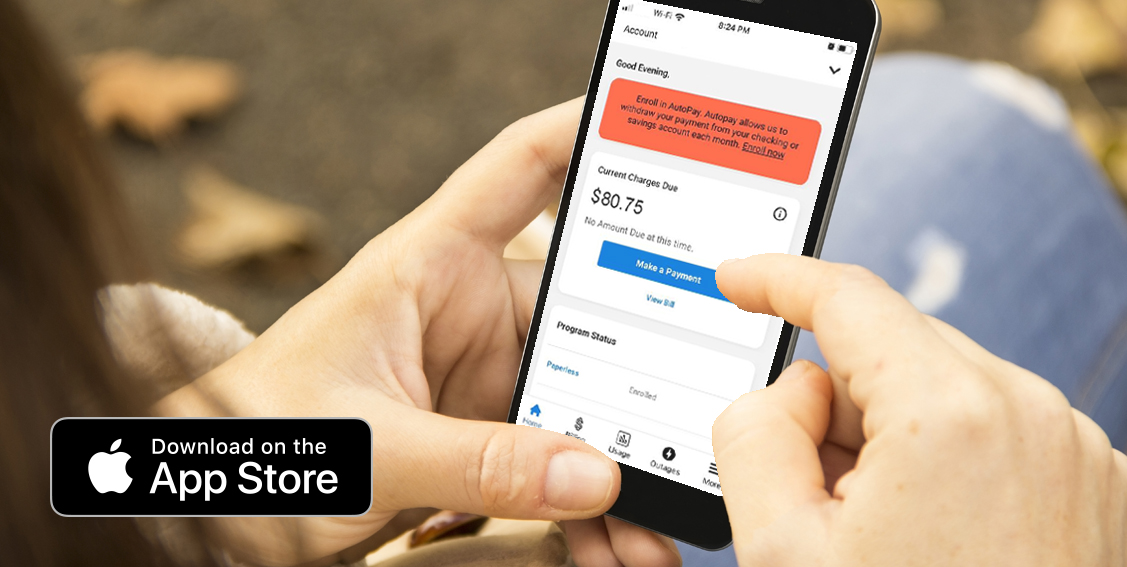All your favorite features in one app. Get Mobile.
Pay your bill, track usage, manage accounts, start, stop, or move service, and more... all from the convenience of your iOS or Android smartphone, tablet or mobile device. Download in seconds and securely log in with the option to use Face or Touch ID making access safer and easier than ever before! Conveniently use one account to log in to our website and mobile app.
Download the free mobile app from your smartphone today!
Why Download?
View and Pay Your Bill
Download your bill, pay with ACH, credit, debit and more! View your payment history from anywhere.
Manage Your Account
Enroll in Paperless Billing, AutoPay, Budget, Payment Plans and Notifications.
![]()
Help & Support
Find answers quickly with our virtual chat and more.
![]()
Track Your Usage
Compare your month-over-month energy usage history.
![]()
Start. Stop. Move.
You can start, stop or move service and easily manage multiple accounts.
![]()
Easy Login
Single sign-in for web and mobile app. Mobile option to use Touch ID or Face Recognition.
Other Ways to Manage Your Account
Popular Links
Frequently Asked Questions
Can I start, stop or move my service using the mobile app?
Yes, you can start, stop or move your service on the mobile app with or without logging in. You can select Continue as Guest and the select the action you'd like to take. You can also log into your account, select More from the menu on the bottom, then Services.
Thank you for your response.
Why am I unable to login to the mobile app?
You may have too many accounts linked with your profile to use our mobile app. If you have more than 15 linked accounts, you can manage your accounts on our website.
Thank you for your response.
How many accounts can I manage in the mobile app?
Our mobile app is optimized to manage up to 15 accounts in one profile. You can link up to 15 accounts to your profile. If you'd like to link or manage more, you can do so on our website.
Thank you for your response.
How do I register a new account using the mobile app?
From the app login screen, select Register, then follow the prompts to complete your registration. You’ll need some information to verify your account:
- Your 15-digit account number, or
- Phone number associated with your account
- PIN
- Date of Birth (For security purposes, Date of Birth can only be used to register if you verified your account using the 15-digit account number)
- Tax ID (business customers only)
- The last four digits of your social security number
Thank you for your response.
How do I enroll in Budget Plan using the mobile app?
Once you log in to the mobile app, you can enroll in Budget Plan by clicking Budget Plan on the dashboard under Program Status or selecting Billing and scrolling to Budget Plan.
Thank you for your response.
What payment options are available through the mobile app?
On the mobile app, you can pay using your bank account, credit card, debit card, PayPal or Amazon Pay.
Kentucky, Ohio, Pennsylvania commercial customers: Our payment processing vendor Paymentus will charge a convenience fee of $2.00 per transaction.
Thank you for your response.